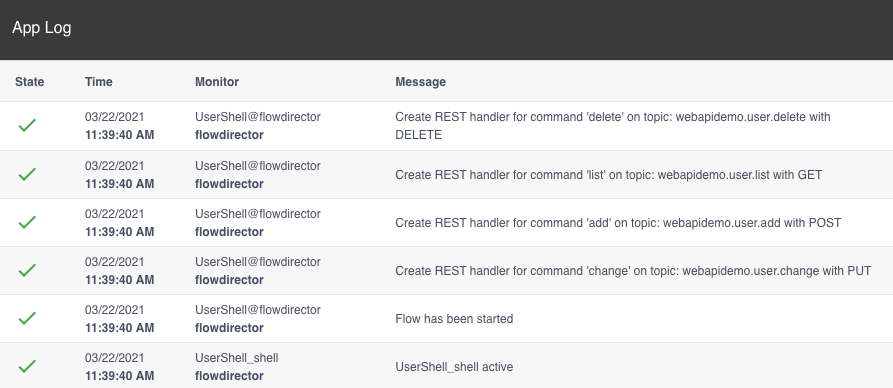REST-aware Shell
If you use a Shell component, you can automatically make it REST aware, so you don't need to create your own REST request handler flows.
Make a Shell Command REST aware
The Register Shell Command component has additional properties to make this command REST aware:
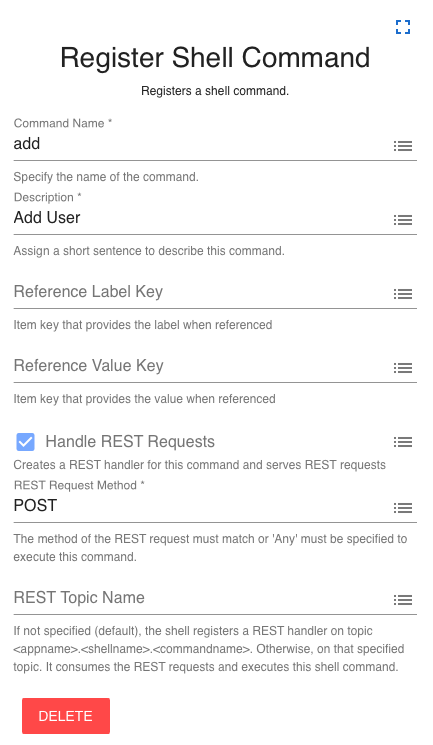
Enable
Handle REST Requestswill automatically create a REST handler for this command.You can additionally choose which HTTP method you will handle. Choose
Anyto handle all methods.REST requests from the Web API arrive at a topic. The default is
<appname>.<routename>. If you use a shell to handle REST requests, the route must be<shellname>/<commandname>.
This is very flexible. If you adhere to the Web route's recommended name by using the name of the shell command, you only need to enable Handle REST Requests. If you use a single topic for all your Web routes, you need to differ by HTTP method for each command.
When you start your flow, you will see in the app log where your REST-aware shell registers handlers: