JDBC
This library contains components to access any JDBC compliant database. It requires uploading the JDBC driver jar file to the flow.
Connection
Creates a new JDBC connection and provides it as a reference. The connection is either created by a message trigger or during flow init.
This component requires that you upload the JDBC driver as a jar file by clicking on the Attach button at the top:

Then drop the jar file into the upload area:
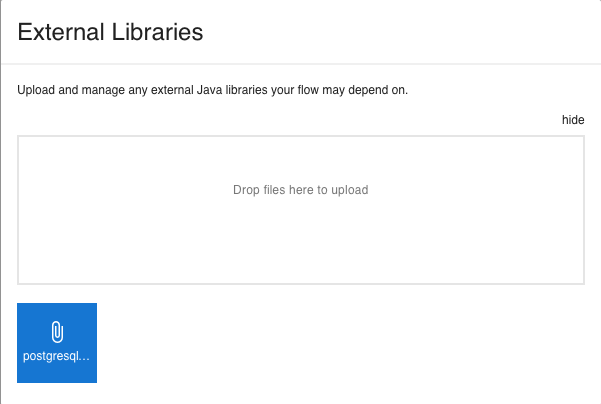
The upload needs to be confirmed in the property dialog of the Connection component.
Some database systems close the JDBC connection after a while of inactivity. You can specify a simple select statement to prevent this, and an Interval Timer component can be attached to execute it.
select 1 from <tablename>Insert
Inserts a row into a database table by taking properties out of the incoming message and store them as the column values.
Update
Updates rows of a database table.
Delete
Deletes rows from a database table.
Query
Executes a SQL query and returns the result as a memory that you can further process:
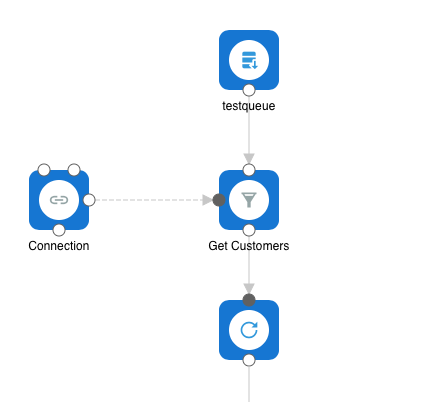
Close
Closes the JDBC connection triggered by a message. This is usually done by connecting it to the Flow Stop component.
