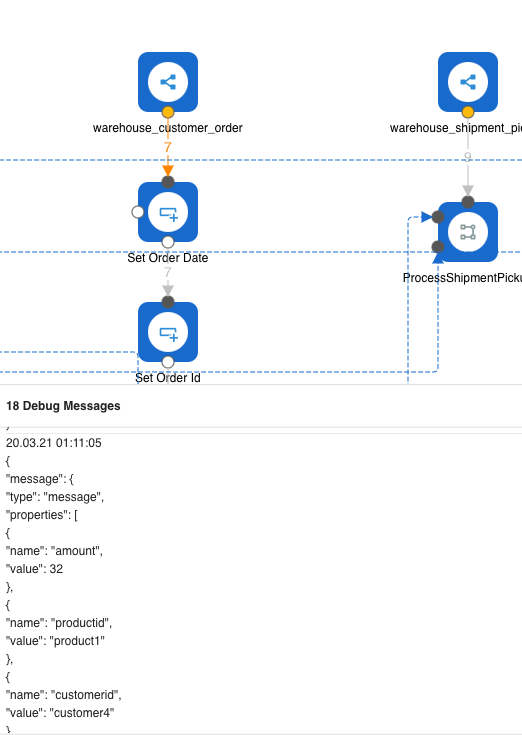Flow Viewer
The flow viewer allows you to view an activated flow in action. It is reachable from the flow/router cell menu:
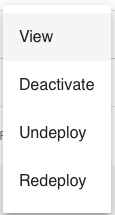
Functionality
The flow viewer connects to the running flow at the particular router and displays a live image:
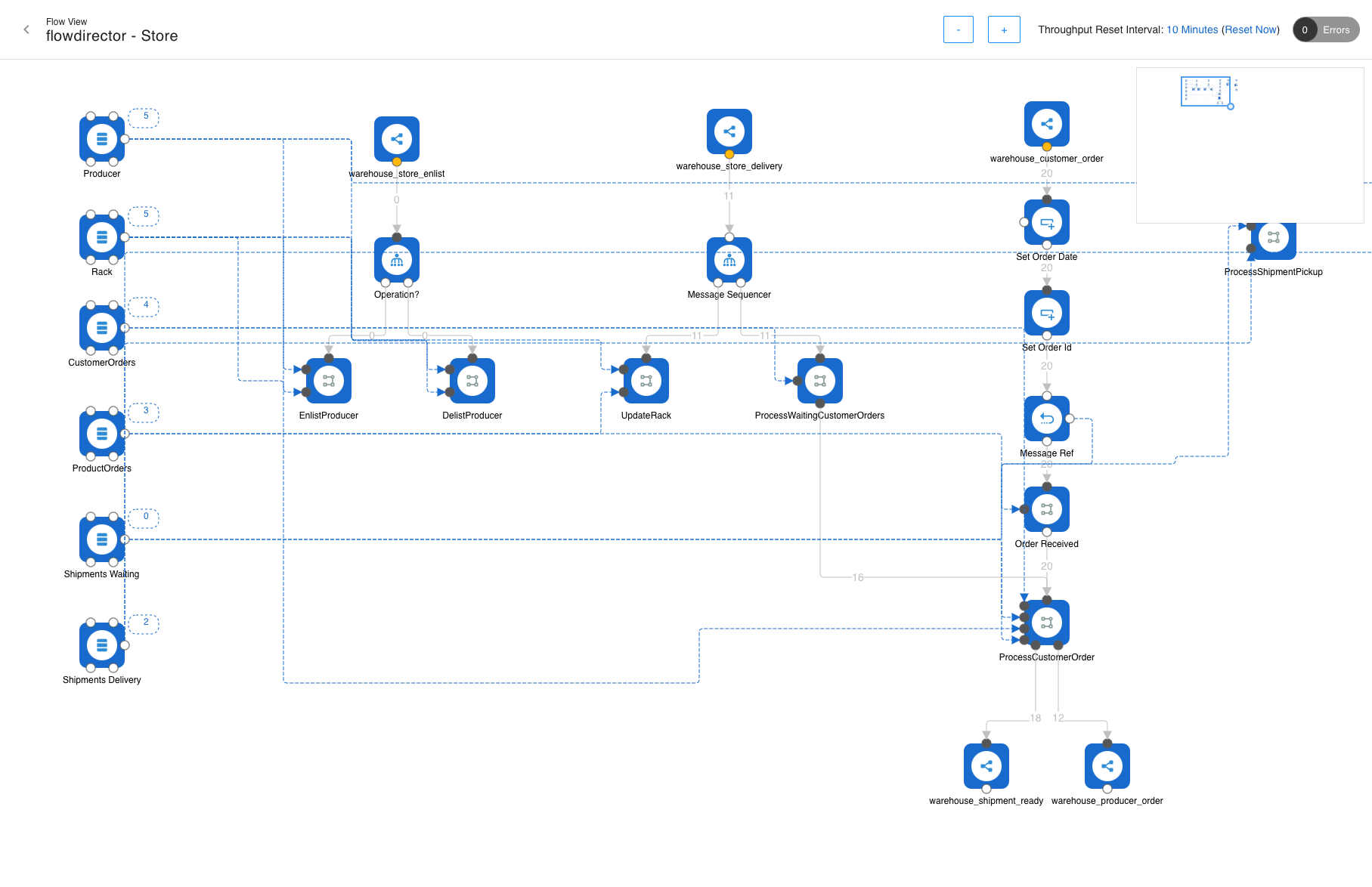
It shows the number of messages currently held in memory and the number of messages that traveled between the components.
The toolbar contains zoom buttons and an error indicator that turns red when an error occurs. You see errors in the app log, too.
You can also change the throughput reset interval, which is 10 minutes by default. So the number of messages displayed in the component links are from the current interval and are reset to zero when a new interval is started.
View Messages
To display messages that travel between components, click on the component link: